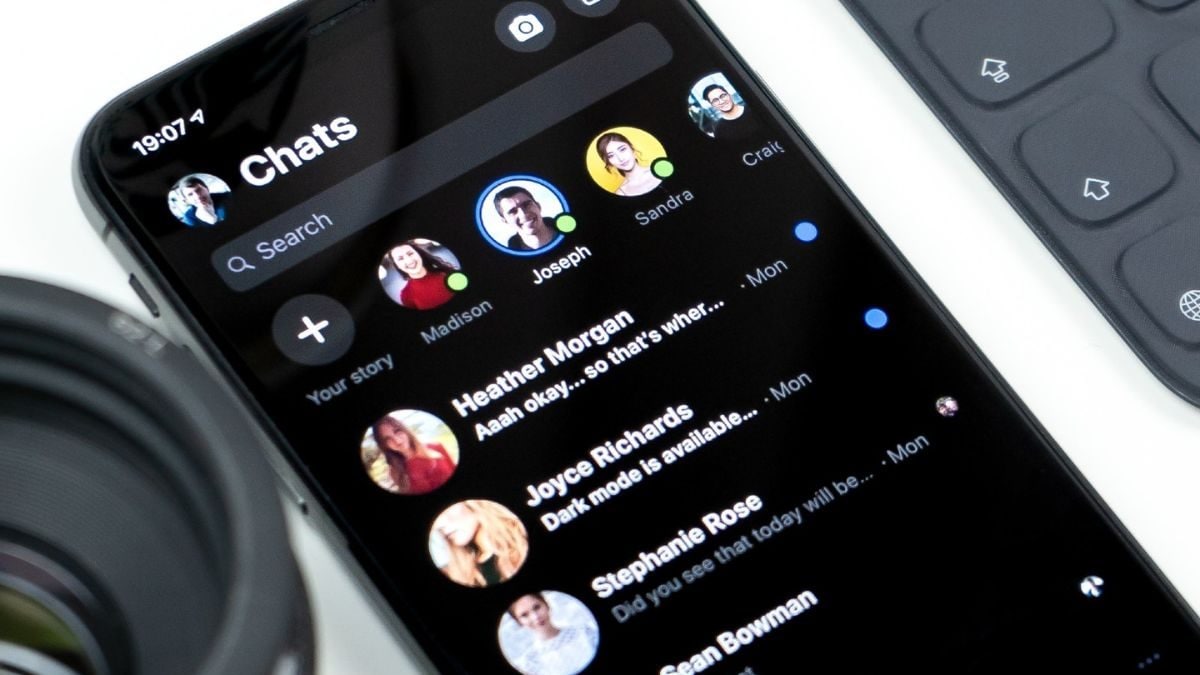Last Updated:

WhatsApp wants you to message other people and also know when they are online
WhatsApp users can already see if their friends are online but they could get another easy way to track that soon.
WhatsApp users can click on a person’s profile to check whether they are online and available for chatting. But soon, the messaging app will make it easier to see which of your friends or contacts were recently online. Yes, WhatsApp is testing a new way to give these details with the help of a new section when you click on the + icon at the bottom of the screen.
The new feature is being beta tested for Android users with the version 2.24.9.14 as mentioned by WeBetaInfo in its latest post this week. The messaging app is basically adding a new tab in its interface called Recently online right above the section where you can see the names of all your contacts on WhatsApp.
“While this feature doesn’t provide a comprehensive online list of all contacts, it effectively simulates such functionality by displaying a limited number of recent active contacts, particularly when attempting to select contacts to place a call with,” the tipster highlights in the post.
It is possible that WhatsApp wants to give its users these details when they plan to call them for something important or just casually. The feature is visible to select Android beta testers for now, but others are likely to get the update in the next few weeks. Speaking of contacts, WhatsApp is also testing another feature which involves nudging you to talk to people who you never message on the platform. We are hoping that the messaging app gives users the choice to be visible in this feature as an added layer of protection of their privacy on the app.
WhatsApp feels that you might be missing out connecting with some of your existing contacts and wants to help you with a nudge to message them. The details of the upcoming feature has been shared by WABetaInfo this week, and if you have access to the Android beta version 2.24.9.5 update, chances are you might see the new folder available on the main chat screen.