New Delhi: Many employees change jobs several times during their career. Every time you switch an organisation, a new PF account (Member ID) may get created. Over time, this leads to multiple EPF accounts linked to the same person. This can become confusing and inconvenient when you want to track your retirement savings, withdraw money, or claim your pension. To simplify this, the EPFO allows you to merge all your PF accounts into one.
Why It’s Important to Merge EPF Accounts
Merging your EPF accounts ensures that your entire provident fund balance and service history are combined in your current active account. This eliminates the problem of scattered contributions, inactive accounts, or unclaimed PF deposits. It also makes future withdrawals and settlement procedures smooth because you deal with only one PF account and one UAN.
What You Need Before You Start
Before merging accounts, check these requirements:
Your UAN should be active.
KYC must be updated, including Aadhaar, PAN, and bank details.
Your mobile number should be linked to the UAN.
You should have the Member ID of old PF accounts you want to merge.
Your name, date of birth and other personal details should match across accounts.
If these conditions are not met, the merge request may get rejected.
Online Method to Merge EPF Accounts
The easiest method is through the EPFO Member Portal. Follow these steps:
Log in to the EPFO Member Portal using your UAN and password.
Go to Online Services and select One Member – One EPF Account (Transfer Request).
Enter details such as your UAN and verify with OTP.
Provide the old PF account numbers that need to be merged into your current account.
Select your current or previous employer for attestation.
Submit the request after accepting the declaration.
Once submitted, the request goes for verification. You can track the status under the Track Claim Status option. Usually, the merging of accounts is completed within a few weeks, depending on EPFO processing.
What If You Have Multiple UANs?
Sometimes employees end up with more than one UAN due to job changes. In this case, the EPFO deactivates the old UAN once you notify them. After that, the transfer of funds is processed to the active account. You may also need to request a transfer using the standard PF transfer form.
What to Do After Merging
Once the merge is done:
Check your PF passbook to ensure all balances are transferred.
Keep the transfer acknowledgement or reference number safe.
Make sure only one UAN remains active.
Confirm that your KYC details and bank details are updated.
Merging multiple EPF accounts is highly recommended if you have worked at many organisations. It simplifies tracking your money, ensures proper interest calculation, keeps your retirement savings consolidated, and avoids delays while withdrawing funds. With the online process now available, merging accounts has become faster and more convenient, and can be completed without visiting the EPFO office.
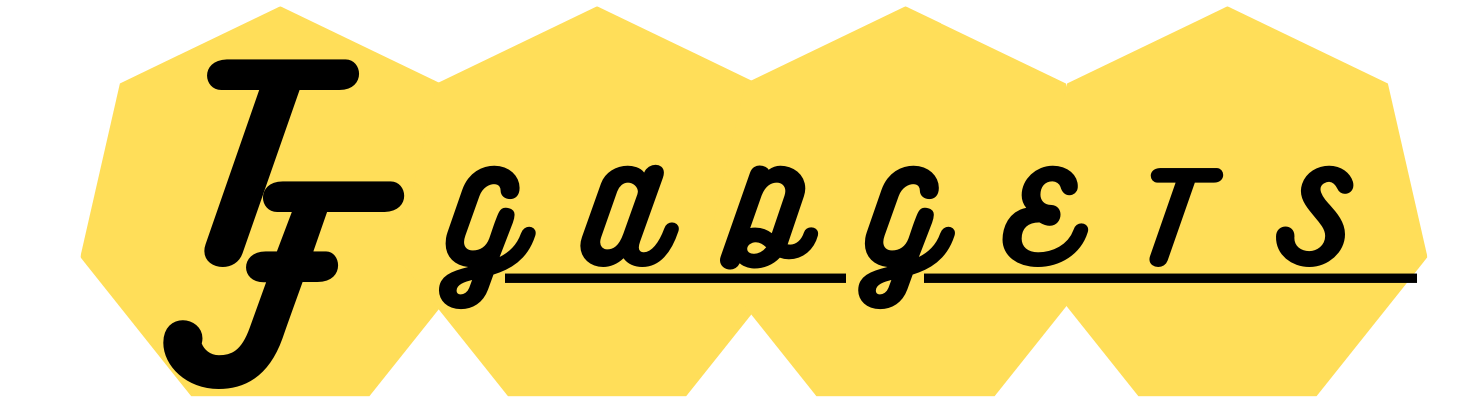














Leave a Reply