New Delhi: Digital Locker, one of the key initiatives under the Digital India initiative, is aimed at eliminating
the usage of physical documents and enable sharing of e-documents across government agencies via a
mechanism to verify “authenticity” of the documents online. These digitally signed documents can be hared with Government organizations or other entities.
EPFO has now made available the services like UAN Card; Scheme Certificate; and Pension Payment Orders of the EPS Pensioner’s through DigiLocker.
EPFO has tweeted: EPFO Services Now on DigiLocker! Access your important EPFO documents anytime, anywhere:
1. UAN Card
2. Pension Payment Order (PPO)
3. Scheme Certificate
Seamless. Secure. Smart. Empowering citizens through digital convenience!
_ EPFO Services Now on DigiLocker!
Access your important EPFO documents anytime, anywhere:
1__ UAN Card
2__ Pension Payment Order (PPO)
3__ Scheme Certificate_ Seamless. Secure. Smart.
_ Empowering citizens through digital convenience!
_ Visit: https://t.co/rGirYEUo0d_ pic.twitter.com/NcNtG0jmPh
— EPFO (@socialepfo) July 17, 2025
Prerequisites To Download DigiLocker Via Mobile App
Users can download the DigiLocker mobile app from the Google Play Store or visit website https://digilocker.gov.in
– Citizens with Aadhaar number will be able to access EPFO Issued PPO document through DigiLocker
– Ensure that your current mobile number is registered with Aadhaar number. This will be used
to complete eKYC OTP
You can update your mobile number in Aadhaar by visiting any UIDAI centre
Download DigiLocker On Mobile App
Step 1: Download DigiLocker mobile app (by NeGD, MeitY) on Android or iOS
Step 2: Enter mobile number and enter OTP received to verify
Step 3: Enter username and password to create an account
Step 4: You will be prompted to link Aadhaar number. Enter your 12 digit Aadhaar number there and click “Continue”. Enter OTP received and click “Continue” again
Step 5: After successful account creation, the application will show the ‘Dashboard’ page.
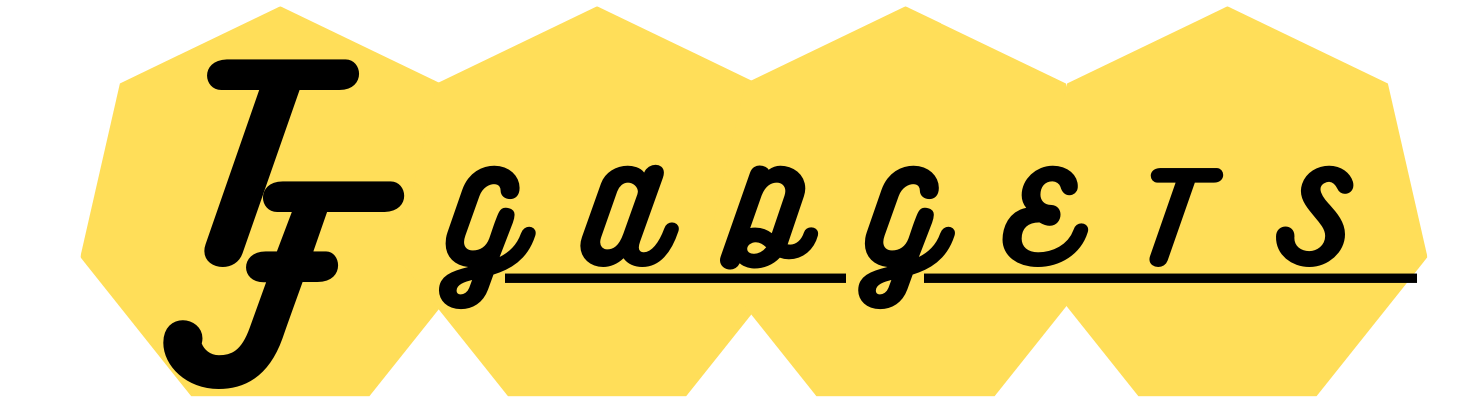















Leave a Reply