New Delhi: The Income Tax Department has made it easier for taxpayers to file their returns offline by enabling Excel-based utilities for ITR-1 and ITR-4 for the financial year 2024-25. As a result, over 15,500 income tax returns were filed on the very first day, Saturday, May 31, with 13,450 already verified. Meanwhile, the option for online ITR filing is yet to begin.
The last date to file your Income Tax Return (ITR) without any penalty is September 15, 2025. Whether you’re filing for the first time or have been doing it regularly, it’s important to know both the online and offline filing options to avoid mistakes and fines. Keep in mind, if you’ve paid electricity bills over Rs 1 lakh, spent more than Rs 2 lakh on foreign travel or deposited Rs 1 crore or more in your current account, these details should be carefully reported in your return.
Even if your income is below the taxable limit, filing your ITR can still be helpful. It lets you claim any tax refunds, carry forward losses to future years, and serves as proof of income when applying for loans or visas.
Excel Utility-Based Offline ITR Filing: Step-by-Step Guide
– Download and Open Utility
Visit incometax.gov.in, go to Downloads > Income Tax Return, select AY 2025–26, download the Excel utility (e.g., ITR-1, ITR-4), extract the ZIP file, open it in Excel, and enable macros.
– Fill in Details and Validate
Enter your personal info, income, deductions, and taxes paid using Form 16, 26AS, AIS as references. Then click ‘Validate’ to check and fix any errors.
– Generate and Save JSON
After validation, click ‘Generate JSON’ and save the file on your device.
– Upload, Verify, and Submit
Log in to incometax.gov.in, go to e-File > Income Tax Return > File ITR, upload the JSON file, verify using Aadhaar OTP, net banking, DSC, or EVC, and submit your return.//
Simple Steps to File Your ITR Online
– Register or Log In
Visit the official income tax e-filing portal, log in using your PAN and password, or register as a new user with PAN, Aadhaar, and contact details.
– Select ITR Form and Pre-Fill Details
Choose the correct ITR form (e.g., ITR-1 for salaried individuals) under the e-File tab. Review and edit auto-filled data from Form 26AS and AIS.
– Verify and Cross-Check Documents
Use documents like Form 16 to cross-verify details, though uploading them is generally not required.
– Submit and Verify
Complete the filing by verifying your ITR through Aadhaar OTP, net banking, DSC, or bank account EVC.//
Key Documents You’ll Need
– Form 16 (if you’re a salaried employee)
– Form 26AS (shows your tax credits)
– Annual Information Statement (AIS)
Your bank account details
Proofs of investments, rent receipts, and LIC premiums for deductions under Sections 80C, 80D, and others
The last date to file your Income Tax Return (ITR) for the financial year 2024-25 is September 15, 2025. If you miss this deadline, you may have to pay a late filing fee under Section 234F. The penalty is Rs 1,000 if your income is below Rs 5 lakh, and Rs 5,000 if your income exceeds Rs 5 lakh. So, it’s best to file your return on time to avoid these extra charges.
If you miss the ITR filing deadline, you could lose the chance to carry forward any losses to future years. The CBDT has updated the ITR forms for AY 2025–26 to include reporting of capital gains in ITR-1 and ITR-4, along with better support for pre-filled data. Whether you file online or offline, submitting your return on time helps you stay compliant and makes sure you don’t miss out on benefits like tax refunds.
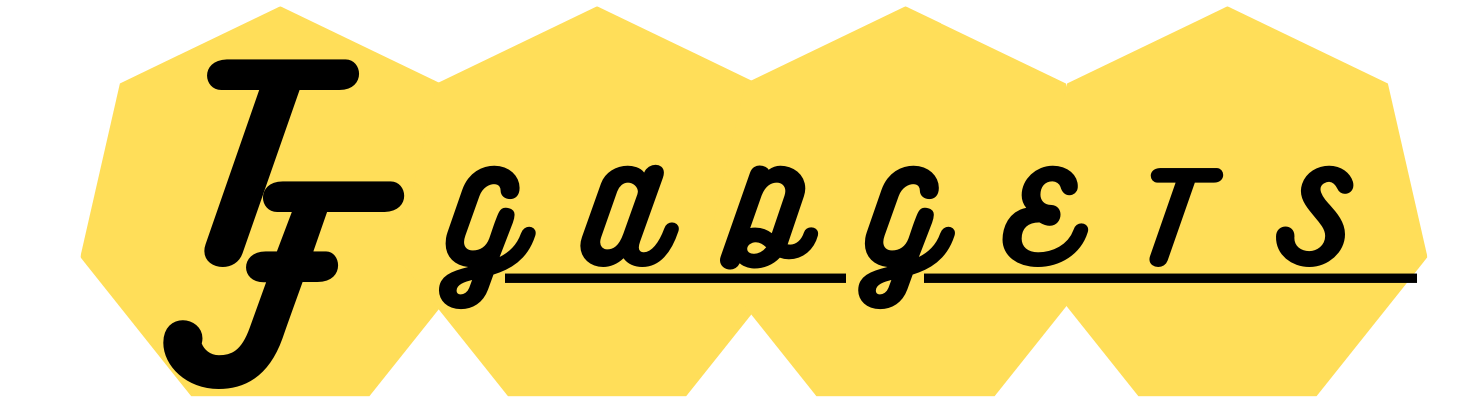













Leave a Reply