New Delhi: Filing your Income Tax Return (ITR) is a legal requirement for anyone earning above the basic exemption limit. To make the process easier for taxpayers, the Income Tax Department has extended the deadline to file your ITR without facing any penalties. You now have time until September 15, 2025 to complete your filing if your income exceeds the exemption threshold. This extension offers a great opportunity to ensure your return is filed accurately and on time.
Why Registration on the Income Tax Portal is Important
Before filing your Income Tax Return (ITR), you must register on the official e-filing portal: www.incometax.gov.in. This step is essential for both salaried and self-employed individuals. Here’s why it’s important: (Also Read: Who Can’t Opt For One Time Facility To Switch From UPS To NPS? Check Deadline And Other Details)
– Mandatory for Filing Returns
You cannot file your ITR unless you are registered on the portal.
– Easy Access to Tax Services
Once registered, you can file returns, check refund status, download Form 26AS, and more—all online.
– Secure Your Tax Profile
Registration links your PAN to your profile, ensuring that your tax information stays safe and accessible only to you.
– Track Past Returns and Notices
Easily view past filings, responses to notices, and communication from the Income Tax Department in one place.
– No Need to Visit a Tax Office
Manage everything digitally—anytime, anywhere—without standing in long queues or visiting an office.
ITR Filing: What You Need to Register on the E-Filing Portal
Getting started with ITR filing is simple! To register on the Income Tax Department’s e-filing portal, you only need three basic things:
– A valid and active PAN (Permanent Account Number)
– An active mobile number
– A valid email ID
Your registration is linked to your PAN and the mobile number you provide during the process. If you have more than one PAN in the family (for example, for your spouse or parents), remember that each PAN must be registered separately. (Also Read: HDFC Bank Changing Eligibility Rules For Imperia Customers From 1 October 2025)
How to Register on the Income Tax e-Filing Portal (for ITR Filing)
Follow these simple steps to register on the e-Filing portal:
Step 1: Visit the e-Filing Portal
Go to the official Income Tax e-Filing website:
https://www.incometax.gov.in/iec/foportal/
Click on the ‘Register’ button.
Step 2: Enter Your PAN
Select the option ‘Register as a Taxpayer’ and enter your PAN number.
Click ‘Validate’.
If your PAN is already registered or incorrect, you’ll see an error message.
Step 3: Fill in Basic Details
Enter your basic information like:
– Full Name
– Date of Birth (DOB) or Date of Incorporation (DOI)
– Gender (if applicable)
– Residential Status (as per your PAN)
– Click ‘Continue’ once done.
Step 4: Provide Contact Information
After your PAN is validated, you’ll be asked to enter your contact details:
– Primary Mobile Number
– Email ID
– Address
– Click ‘Continue’ to move ahead.
Step 5: Verify with OTPs
You’ll receive two separate 6-digit OTPs—one on your mobile and one on your email.
Enter both OTPs in the respective fields and click ‘Continue’.
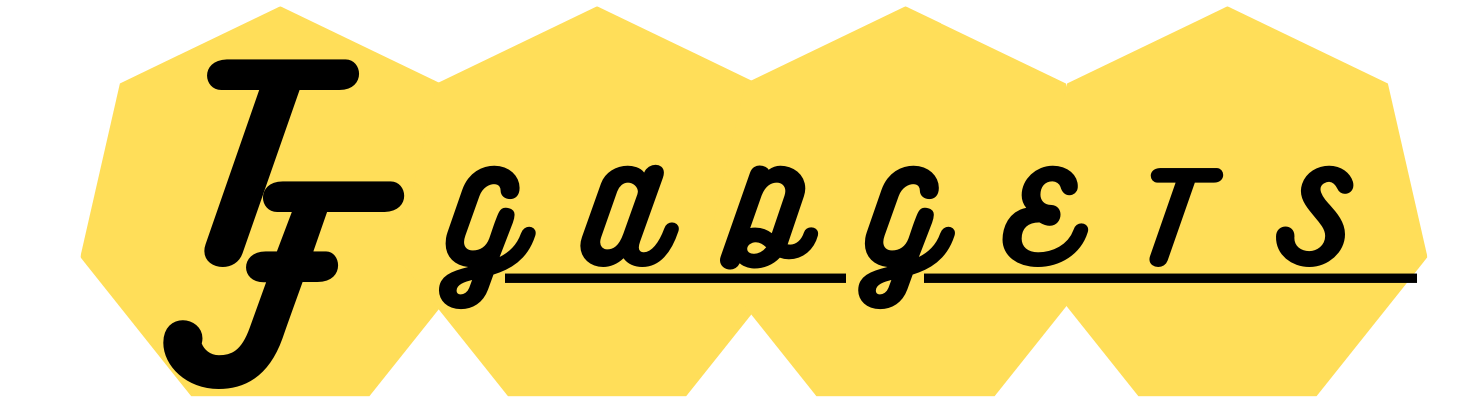















Leave a Reply