New Delhi: BluSmart, the ride-hailing platform which was once seen as a rising rival to Uber and Ola has suddenly halted all ride booking across Delhi-NCR, Bengaluru and Mumbai. The move has left regular users in the dark especially those who had deposited substantial amounts in their Blu Cab Wallet. The uncertainty deepened after SEBI’s investigation into the Jaggis and Gensol triggered a domino effect, forcing BluSmart to suspend its services its daily users stranded without clarity on their wallet funds.//
App Still Available
The BluSmart app is still available on the Google Play Store and Apple App Store. However, users can’t book a cab for any time slot. While the company hasn’t issued an official statement yet the sudden halt in services comes after a SEBI investigation into Gensol Engineering — BluSmart’s sister company — which allegedly revealed misuse of funds.
Airport Operations Also Suspended
Delhi International Airport has also issued an advisory and informed passengers that BluSmart has temporarily suspended its operations at the airport. Unlike other ride-hailing apps, BluSmart followed a prepaid model—users had to pay the fare in advance before booking a ride. They could either load the exact fare into their Blu Wallet or, in the case of frequent travellers, keep a larger balance ready for regular use.
No Clear Refund Option in App
Many users across the country are now struggling to get their money back from the Blu Wallet as it is suddenly suspending its services—funds they may not be able to use anytime soon. The app doesn’t offer a clear option to withdraw the wallet balance, and reaching the support team has proven to be difficult for many. If you’re facing the same issue, here’s a simple guide to help you request a refund for your Blu Wallet amount.
Steps to Claim a Refund from Blu Wallet
– If you have unused money in your Blu Wallet, here’s how you can request a refund:
– Open the BluSmart app on your phone.
– Tap the menu icon (top-left corner) and go to the Help section.
– Select Blu Wallet from the list of topics.
– Scroll through the FAQs. When it asks “Does this resolve your issue?”, tap the thumbs-down icon.
– This will open the option to contact the support team.
– Explain your issue and request a refund.
Once approved, your money should be refunded to your original payment method within 5–7 working days.
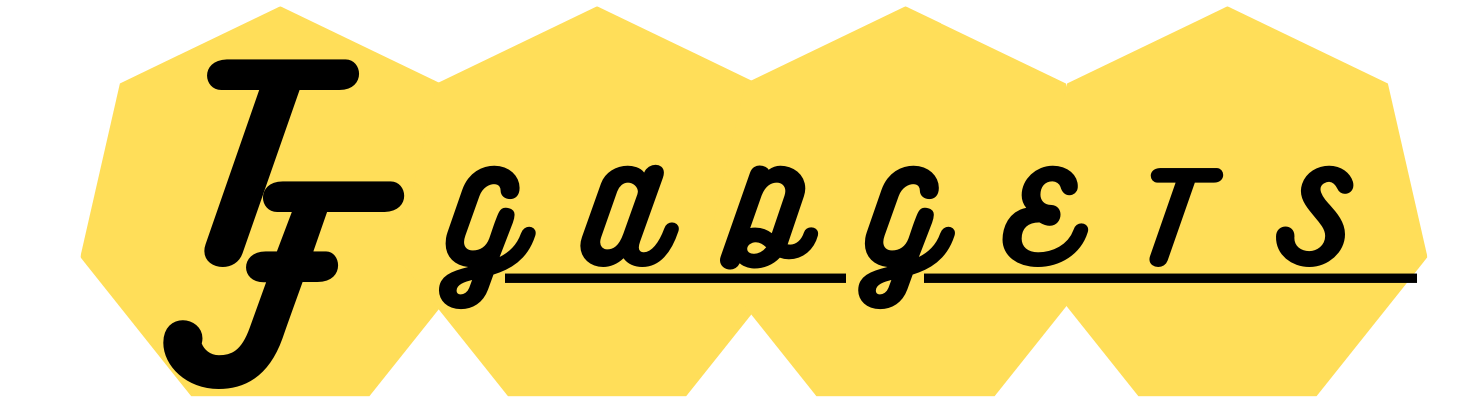












Leave a Reply